
On April 10th, I shared a piece of news with you all: Microsoft might block third-party theme modification software like StartAllBack and ExplorerPatcher in the upcoming Windows 11 24H2 edition. Please refer to the link. (Windows 11 Update: Microsoft Might Block StartAllBack!)
At that time, the issue was unresolved, and some friends reported that when installing StartAllBack, Windows 11 would pop up a warning: “This application cannot run in Windows 11 as it may cause some security and performance issues.” Please refer to the image below.
However, this warning was merely symbolic. Users could still bypass Microsoft’s restrictions and successfully install StartAllBack by renaming the installation package file, among other methods, and it would function normally without any issues.

Nevertheless, this does not mean that everyone can rest easy yet, because this is just the first step. Microsoft will gradually adopt more aggressive strategies to phase out software like StartAllBack and ExplorerPatcher and prevent users from doing so.
I am here to share the latest news in this regard, and unfortunately, it’s bad news: this type of third-party theme style modification software is done for, there’s no hope left, so don’t hold onto any false hope.
Recently, ExplorerPatcher released version 22621.3527.65.1, and in its documentation, the software’s development team has explicitly emphasized and confirmed: “The Windows 10 taskbar (theme style modification) option is no longer available in Windows 10 version 26002 and above because Microsoft has removed the relevant (fundamental) code in build.explorer.exe.”
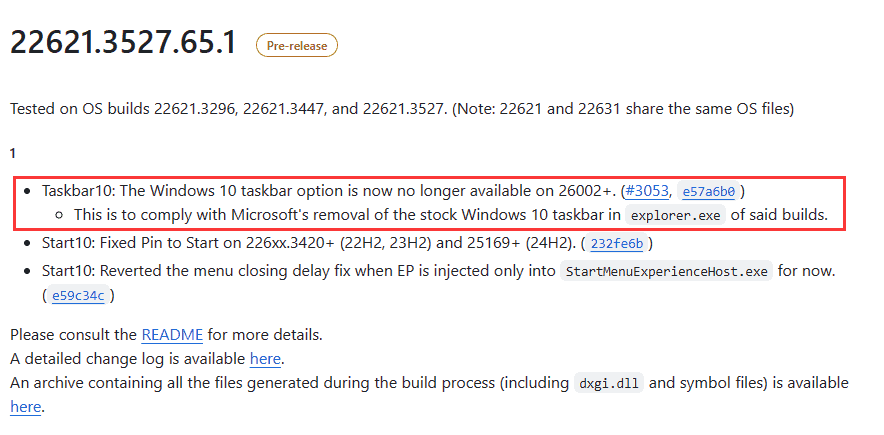
This statement might be hard to understand, and you might be very interested in how Microsoft exactly phased out ExplorerPatcher, and why it can no longer be used in the future.
The answer is simple: StartAllBack and ExplorerPatcher, these types of third-party theme style modification software, work by invoking Microsoft’s fundamental, underlying code preserved and hidden in Windows 11. As soon as the software removes these codes in the Windows 11 24H2 edition, these types of software will no longer function and will be disabled, very simple and brutal.

However, there are still two uncertainties:
First, only ExplorerPatcher has publicly acknowledged and confirmed that in the future Windows 11 24H2, it will no longer be possible to use the software to adjust and modify the Windows system taskbar to restore it to the Windows 10 style.
The more famous and popular StartAllBack development team has not yet made a similar statement, but frankly, the outlook is also quite bleak and pessimistic.
Second, although Microsoft has deleted the foundational code, and third-party software can no longer invoke or modify certain theme style settings, theoretically, if one wanted to restore the Windows 11 taskbar style to that of Windows 10, there is still a way.

This would require the development team to build a new UI interface to replace the Windows 11 taskbar style without depending on Microsoft’s code. The development is challenging, compatibility is likely an issue, and it will require payment.
Despite some lingering hope and possibilities, overall, the future looks very bleak for StartAllBack and ExplorerPatcher and other such third-party theme style modification software; they are very likely to be “out of luck.” Now is the time for everyone to seriously consider giving up the Windows 10 theme style and usage habits, and adapt to the native theme style and usage habits of Windows 11, as it might not be possible to go back in the future.

Disclaimer: This article is created by the original author. The content of the article represents their personal opinions. Our reposting is for sharing and discussion purposes only and does not imply our endorsement or agreement. If you have any objections, please contact us through the provided channels.


