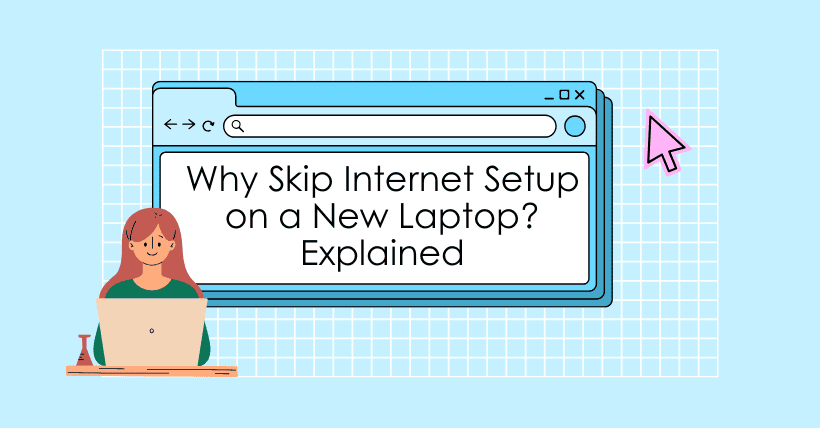Once a computer connects to the internet and the system automatically activates, you lose the option for a seven-day no-reason return, as clearly stated on many sales pages for laptops.
A lot of laptop issues tend to fall into a gray area between acceptable quality and “quality problems” that aren’t easy to classify. These issues might include:
- Screen light bleeding
- Gaps when the lid is closed
- Slightly misaligned power button
These are issues where the decision to replace or not can vary. The consumer might find them glaringly obvious, while the seller might argue they fall within acceptable manufacturing tolerances, leading to disputes.
If the device hasn’t been activated, you can simply return it within seven days without having to engage in a dispute with customer service over these issues.
Keep in mind that actual quality problems with the laptop are not the topic of this discussion. If there are any genuine defects, laptops generally come with a two-year warranty, and you can always contact official customer service for repairs.
For those interested in bypassing the activation and keeping the no-reason return option, here’s a method you can try:
- At the network setup screen, press [Shift+F10] or [Fn+Shift+F10] to open the Command Prompt.
- Type the command:
OOBE\BYPASSNRO
and hit Enter. The computer will restart. When you reach the network setup screen again, you should now see an option to choose “I don’t have Internet”, allowing you to skip the network connection and set up a local account instead. - Alternatively, in the Command Prompt, type:
taskmgr
and hit Enter to open the Task Manager. Under the Details tab, find and end the process:OOBENetworkConnectionFlow.exe.
After doing this, return to the WiFi setup screen and wait a few seconds. The computer will skip the network setup and take you directly to the local account setup screen, allowing you to complete the setup without connecting to the internet or logging into a Microsoft account.
This method helps avoid automatic activation and maintains your eligibility for a no-reason return within seven days.

Disclaimer:
- This channel does not make any representations or warranties regarding the availability, accuracy, timeliness, effectiveness, or completeness of any information posted. It hereby disclaims any liability or consequences arising from the use of the information.
- This channel is non-commercial and non-profit. The re-posted content does not signify endorsement of its views or responsibility for its authenticity. It does not intend to constitute any other guidance. This channel is not liable for any inaccuracies or errors in the re-posted or published information, directly or indirectly.
- Some data, materials, text, images, etc., used in this channel are sourced from the internet, and all reposts are duly credited to their sources. If you discover any work that infringes on your intellectual property rights or personal legal interests, please contact us, and we will promptly modify or remove it.