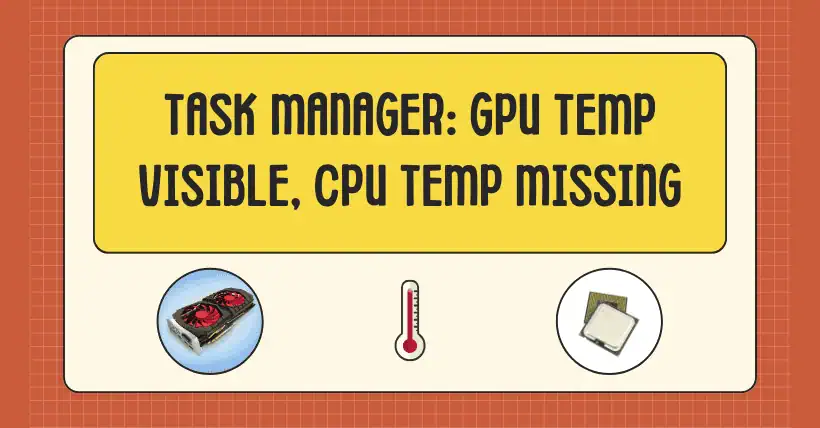The direct reason is that GPU temperature reporting has specific driver standards to adhere to.
There is a system called the Windows Display Driver Model (WDDM), which is essentially a set of API standards for Windows graphics drivers. In simple terms, WDDM ensures that graphics drivers meet certain version requirements, otherwise, some features may not be available. It’s a way to ensure that the operating system’s interface functions smoothly.
Starting with WDDM 2.4, a new feature called GPU Performance Extension was introduced. This extension requires that performance data, including GPU temperature, be provided in a standardized manner. These performance metrics are used by the system and applications to assess the GPU’s status, and some of this information is displayed on the Performance tab in Task Manager.
On the other hand, the issue with CPU temperature lies in the absence of a similar standardized driver model for CPUs.
The reason for this lack of a model is that CPU temperature management is much more complex than GPU temperature management. This complexity is rooted in the differing histories of software and hardware development for CPUs and GPUs.
GPU temperature monitoring is relatively straightforward because both NVIDIA and ATI (now AMD) have historically been conservative in how much data they expose. Initially, this was to prevent third-party modifications to hardware, such as allowing overclocking by adding better cooling solutions, which could disrupt product segmentation between high-end and low-end GPUs. Despite having many internal sensors, GPUs expose very limited data to software, making standardization relatively simple.
CPU temperature management, however, is much more diverse. Around the early 2000s, consumer-grade CPUs started including temperature sensors, but at the same time, server-grade products were already equipped with sensor arrays, and the implementations between these two were inconsistent and chaotic. Some temperature sensors were provided by the motherboard, some by the CPU itself, and in some cases, by expansion cards. This disparity continues today.
Even now, on many platforms, you may see three different CPU temperature readings: one from a temperature sensor placed by the motherboard in the CPU socket, another from a sensor on the CPU substrate, and a third from a sensor within the CPU die itself. These readings are often provided by three different hardware systems: the motherboard’s EC (Embedded Controller), the CPU (and the motherboard’s) LPC Super I/O, and CPU extension instructions.
Clearly, trying to create one piece of software that can handle all these different data sources is challenging, costly to maintain, and prone to stability issues. Moreover, it can be confusing for users to interpret this data.
In the case of Windows, due to this complexity, the system is designed to rely on third-party data through the WMI (Windows Management Instrumentation) interface, specifically via the TemperatureSensor class. However, even this approach is not ideal for manufacturers.
For server products, the data structure is too simple, especially when it cannot handle hierarchical data relationships or batch-update hundreds of sensors at once (a server could have over 400 temperature sensors). As a result, the information becomes practically useless for users.
For consumer products, the data fields are overly complex, and it’s challenging for drivers or BIOS to provide meaningful data. This often results in fields that are either empty or lacking enough relevant information.
In the end, if you’re using consumer-grade products, you may see temperature data that’s either blank or missing entirely, while server products might show partial but incomplete data. This makes it impractical to integrate such data into Task Manager effectively.

Disclaimer:
- This channel does not make any representations or warranties regarding the availability, accuracy, timeliness, effectiveness, or completeness of any information posted. It hereby disclaims any liability or consequences arising from the use of the information.
- This channel is non-commercial and non-profit. The re-posted content does not signify endorsement of its views or responsibility for its authenticity. It does not intend to constitute any other guidance. This channel is not liable for any inaccuracies or errors in the re-posted or published information, directly or indirectly.
- Some data, materials, text, images, etc., used in this channel are sourced from the internet, and all reposts are duly credited to their sources. If you discover any work that infringes on your intellectual property rights or personal legal interests, please contact us, and we will promptly modify or remove it.