When many friends operate their computers, they often encounter the phenomenon of a blue screen or a system crash, but they do not know what causes it. This article, in conjunction with real cases, discusses several main reasons that lead to computer crashes.
01
Computer Displacement Problem
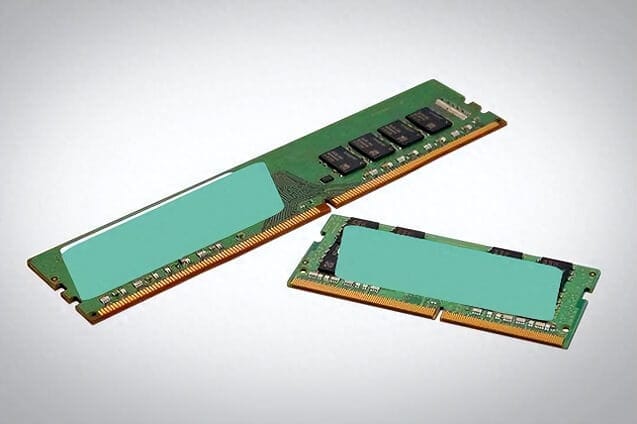
When moving the computer, sometimes, if handled carelessly, it can lead to loose internal hardware and poor hardware connections, which can cause the computer to crash. In such situations, you should check if the hardware is properly plugged in, and try reseating components like the memory modules.
02
Computer Heating Issues

In the case of computer hardware, especially the CPU and power supply, if they operate under excessive loads, temperatures can rise significantly. When the computer remains in a high-temperature state for an extended period, it will forcibly shut down to protect the hardware. This is one of the reasons for computer crashes. Therefore, it is essential to maintain good indoor ventilation and consider upgrading the computer’s cooling fans to prevent such issues.
03
Computer Motherboard

Motherboard issues. If the system was running smoothly and suddenly crashed, it could be a problem with the motherboard. Issues on the motherboard typically involve faults in the capacitors. In such cases, professional maintenance is required.
04
Computer Hard Drive

Among all the factors leading to computer crashes, the hard drive accounts for at least 20% of them. Issues such as bad sectors, corrupted boot files, virus infections, faulty data cables, and hard drive controller failures can all lead to computer crashes. These issues are challenging to diagnose through text alone and require the use of specialized diagnostic tools in combination with physical inspection.
When encountering such problems, it’s advisable for computer users who are not well-versed in technical matters to refrain from attempting the diagnosis themselves. It’s best to visit a computer store and seek their assistance for testing. Minor issues can often be repaired, but major problems may require sending the computer back to the manufacturer for service.
05
Computer Operating System
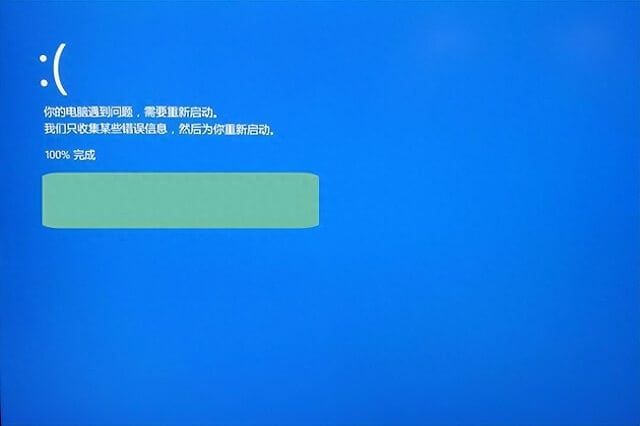
Apart from hardware issues, computer crashes are also related to the operating system. Problems like malware, viruses, missing files, malicious plugins, and running too many software applications can all lead to computer crashes. There was a user who conducted a test where they installed all the antivirus software available in China on their computer, and it caused the computer to crash. While this was just a test, it indirectly demonstrates the connection between the operating system and computer crashes.
If your computer experiences crashes and you cannot determine whether it’s a hardware or operating system issue, you can attempt to reinstall the operating system. If the problem disappears, it’s likely an issue with the system; if not, it’s likely a hardware problem.
06
In Conclusion
There might not be a hundred reasons for computer crashes, but there are certainly around 80 of them. Many of these issues require a hands-on inspection and thorough diagnosis of the physical computer to determine the root cause. If you’re not tech-savvy, it’s best to refrain from attempting repairs on your own and seek assistance from professionals at a computer company to get the job done.

Related:



