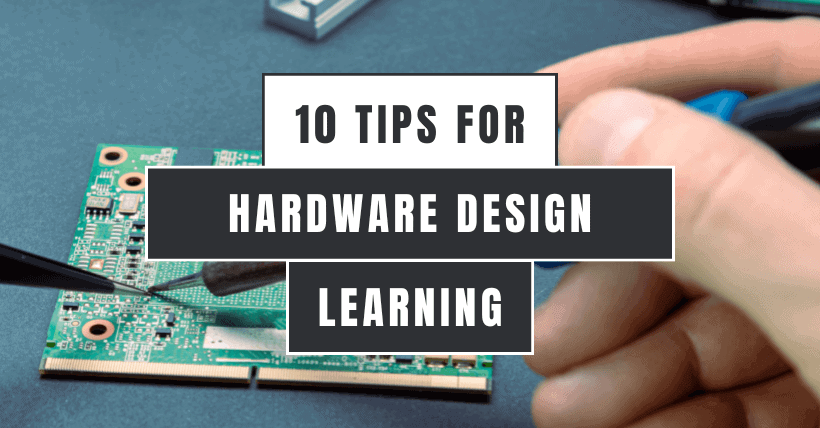
Inexperienced engineers or students often feel lost when holding a project task book or a finished circuit board as they lack sufficient knowledge and hands-on practice.
But there’s no need to worry, as this requires gradual accumulation. Similarly, there’s no need to fret about having too much to learn before being proficient, because many things are interconnected.
Below is an introduction to the practical path of hardware design.
Beginner’s Practical Guide to Hardware Design
1. Welding
First, take a look at a welding picture from a senior predecessor. It was through watching his video that I learned how to weld back in the day.
The key points are also mentioned in the video. Here’s a brief explanation (excluding soldering hole boards).
When drag soldering, first align the chip, apply solder to fix one corner, then fill the other side with solder until the entire chip is covered. Lift the board and tilt it at around 30 degrees, then heat with the soldering iron to draw up the liquefied solder, flick it off, until all the excess solder is removed. Adjust the temperature of the soldering iron well; I typically use 350 degrees Celsius. It’s important to note that when solder turns liquid, it behaves like water under the influence of gravity. Additionally, the soldering iron tip surface has suction, so throughout the soldering process, avoid forcefully scraping the solder. If the operation feels awkward while soldering, you can rotate the board.
Regarding BGA soldering, manual operation is generally not recommended due to low success rates. Using a rework station is recommended. Here’s a description of the manual BGA ball planting process:
Start by using a universal solder paste stencil (this is the most outdated tool; apart from this, there are solder paste stations, but they are quite expensive). Align it with the BGA, then use adhesive tape to secure the BGA to the stencil. Apply solder paste first, then use a hot air gun to blow for a while (reduce the airspeed and temperature of the hot air gun slightly). When the solder shines, use a surgical knife to remove excess solder. If the solder balls are uneven, repeat the previous step until they are uniformly distributed. Remove the adhesive tape and use a surgical knife to pry up the BGA.
2. Using Instruments and Apparatus
Multimeter: Why is it named this way? Because for experts, a multimeter is almost versatile. Generally, it’s used to measure voltage, current, and resistance.
Oscilloscope: Nowadays, digital oscilloscopes are commonly used. With an ‘auto’ button, tasks become easy to handle. They even come with FFT functionality, enabling the use of frequency domain analysis—a must-have powerful tool for hardware engineers. Another lesser-known function of an oscilloscope is Lissajous figures (used for measuring phase difference and frequency). Additionally, learning to measure switch mode power supply ripple with an oscilloscope is essential.
Digital Bridge, also known as LCR or LCZ tester: Using it allows measurements of inductance, capacitance, resistance, Q value, and D value, with higher precision than a regular multimeter.
Signal Generator, also known as Function Generator: It can output sine waves, square waves, triangular waves, and modulated signals. Its usage is relatively simple. However, for radio frequency signal generators, caution is required. Proper impedance matching must be done before signal output; otherwise, signal reflection might damage the generator.
Frequency Counter: Its usage is straightforward, so there’s no need to elaborate. Some signal generators also include frequency counter functions.
Vector Network Analyzer, also known as VNA: Used to measure the S-parameter matrix of RF circuits and can display Smith charts. Calibration of frequency points is necessary before each use.
There are also some more specialized instruments not mentioned here, like leakage current testers, wattmeters, etc.
3. Repairing
First, visually inspect the board for cold solder joints, short circuits, or missing components. If any issues are found, proceed with repairs; otherwise, move to the next step.
Then, use a multimeter to check each power group for short circuits. If any are found, address them; if not, move on.
Apply power to the board and observe if the voltage levels of each power group are normal. If they are, proceed; otherwise, move on.
At this stage, you must have a solid understanding of the board’s overall design or be well-versed in the experiences of predecessors (relying solely on memorized experiences often makes hardware seem mysterious, and I do not recommend this approach). Classify the various functions of the board into modules and deduce which module is malfunctioning based on symptoms. Disconnect suspicious modules to isolate points of suspicion (similar to detective work). If you have a working board, the process becomes easier—you can directly measure the voltage across components (or resistance to ground) in comparison. While a multimeter can address some basic issues, for comprehensive repairs, an oscilloscope is essential. Issues like disturbances affecting crystal oscillators cannot be detected using a multimeter.
4. Debugging
Debugging, in general, pertains to self-designed circuits that have not been validated and require personal verification. This demands a solid theoretical foundation. Debugging is also one of the skills that hardware engineers can easily accumulate experience in, and it holds a high level of value. If faced with challenging issues in the early stages, it’s sometimes best to temporarily set them aside. As your expertise grows, these problems can often be resolved. Therefore, it’s crucial not to get stuck, as that would only waste more time. Debugging skills require extensive accumulation over time, and it’s important to prioritize this aspect from the beginning.
There are various debugging methods, contingent on the situation. It’s not possible to generalize; the author has summarized a few methods as follows:
a. Oscilloscope Measurement. However, you must first understand the waveforms your designed circuit should produce. This knowledge is essential to determine whether the measurements align with expectations. In other words, without a solid theoretical foundation, effective debugging is nearly impossible.
b. Reference Verified Circuits. If you possess a working board containing a circuit similar to the one you’re debugging, use this known good circuit as a reference. Connect it temporarily and compare results, following a method similar to troubleshooting.
c. Simulation. When designing circuits, simulation can be invaluable. If you encounter issues after implementing the physical circuit, simulation can provide insights. Parameters of operational amplifier circuits, uncertain resistor values in parallel or series, etc., can be analyzed.
d. Probe Shorting. If you suspect that a clock signal might be interfering with other signals, you can momentarily short the clock pin to the ground using a probe (for weak signals, brief grounding won’t damage the board). This helps eliminate uncertainties. The same method can be applied to reset issues.
e. Signal Generation. In cases where both the input and output of a circuit are disturbed (e.g., an operational amplifier circuit), you can use a signal generator or development board to output a clean signal. This process helps identify points of suspicion.
f. Software Debugging. If your board contains a CPU, serial port debugging can be employed. With an FPGA, an embedded logic analyzer is useful to differentiate internal and external issues.
g. Phenomenon Observation. Direct observation of signals running on the board might not always suffice. In such cases, you can route the signals to an observable device. For instance, while debugging an audio amplifier, you can route the signal to a working amplifier and observe through sound. Remember to think beyond amplifiers—other observable devices or components like LEDs, displays, and even radios can be employed as long as they’re relevant.
Intermediate Practical Guide to Hardware Design
1. Using Simulation Software
Commonly used simulation software includes Proteus, Multisim, LabVIEW, PSpice, and ADS, among others. Most of them utilize SPICE simulation models.
a. Proteus: This software is well-suited for microcontroller simulation, offering a variety of component libraries. However, it has a critical flaw—it’s too intelligent. Microcontrollers can function without power supply connections or crystal oscillators, which diverges significantly from reality. Hence, for microcontroller learning, using development boards is recommended.
b. Multisim: This software is ideal for simulating analog circuits. It’s essentially a SPICE-based simulation but with a much simpler user interface, making it beginner-friendly. Although it includes an 8051 library, it’s not suitable for microcontroller simulation due to slow performance. The component library is not extensive; for example, it lacks components like SOT-23 transistors. In such cases, you might need to use alternate components like 2N2222 or create custom libraries. Multisim can be coupled with Ultiboard for board-level simulation (including PCB design).
c. LabVIEW: This software boasts impressive capabilities, allowing the simulation of analog, and digital circuits, and serving as a platform for creating upper-level applications (such as virtual instruments). Its most distinctive feature is graphical programming, enabling simulation through simple drag-and-drop actions.
d. PSpice: Part of the Cadence or SPB development suite, PSpice can often be accessed through tools like Capture. Using Capture eliminates the need for manual SPICE command input, streamlining the process. PSpice’s graphical representation is generally clearer than Multisim’s; for instance, voltage measurements across nodes are more visually comprehensible in PSpice.
e. ADS: “ADS” here refers to Agilent’s Advanced Design System, not the ARM compiler ADS1.2. ADS is a simulation powerhouse, particularly useful for high-frequency, RF, and microwave circuit simulations. It can also simulate lumped element circuits, but it’s less suitable for beginners due to its complexity.
2. Use of Circuit Design Software
There are three main circuit design software options: Altium Designer, PADS, and Cadence. Of course, there are also more niche options like Eagle. Let’s focus on the three mainstream software choices.
a. Altium Designer (AD), formerly known as Protel 99SE and Protel DXP, is suitable for beginners. Its usage is similar across versions. It excels in 3D rendering and is widely taught in educational settings. However, some companies avoid using this software due to performance issues when designing multilayer boards—it can slow down the computer. Additionally, if many employees use it, the company might receive legal notices from Altium. AD is suitable for FPGA development and board-level simulation, particularly for small-scale PCB projects.
b. PADS, previously known as Power PCB, is divided into three components: Logic (schematic), Layout (placement and rules), and Route (routing). One distinctive feature is its use of polar coordinates for component placement and automated routing (although not as bad as AD’s). PADS is suitable for medium to small-scale PCB projects. However, Logic functionality is relatively less user-friendly, leading some users to combine OrCAD and PADS to compensate. It’s also suitable for medium to small-scale PCB projects.
c. Cadence (SPB) is a comprehensive suite that goes beyond schematic and PCB design, encompassing layout, circuit simulation, and SI/PI simulation. Cadence acquired OrCAD; currently, schematic design is done using Capture (OrCAD), PCB layout using Allegro, circuit simulation using PSpice (accessed from Capture), and SI/PI simulation using Sigrity (requires separate installation). Capture offers a pleasant schematic drawing experience. For example, creating a chip’s schematic library is straightforward; you can prepare it in Excel and then easily import it into Capture. However, creating packages with Allegro can be more intricate—you need to define solder pads beforehand. Cadence suits medium to large-scale PCB projects.
Please note that the scalability of each software depends on its complexity and the scope of your PCB project.
3. Use of Other Software
For creating board outlines, AutoCAD is used. For 3D package design, SolidWorks or Pro-E can be utilized. MATLAB is employed for scientific calculations.
AutoCAD: Basic usage of AutoCAD is relatively straightforward and can be learned in around half an hour, especially with guidance. Hardware engineers often use it to design board outlines, which can then be saved in DXF format and imported into PCB design software. Additionally, DXF serves as an interchange format between hardware engineers and structural engineers.
In comparison to Pro-E, SolidWorks is more user-friendly. Both software options can be employed to create 3D packages for components. You can export the PCB as an STP file and import it into SolidWorks, allowing you to visualize the complete assembly even before fabrication. Learning 3D software offers the benefit of visualizing the installation aspects of the board, including features like mounting holes, connectors, and wiring. This ensures that the PCB design isn’t compromised by structural issues—a commonly overlooked consideration by hardware engineers.
MATLAB: This software can be used for any form of calculation. From simple calculations like resistor voltage division and filter cutoff frequencies to more complex tasks such as calculating parameters for directional couplers or modeling intricate operational amplifier circuits, MATLAB can handle them all with ease. It’s a versatile tool for engineers involved in various calculations.
Advanced Intermediate Practical Guide to Hardware Design
1. Calculation, Simulation, and Verification of Basic Circuit Units
Undoubtedly, regardless of how complex a circuit board may be, it can always be divided into functional modules, which in turn can be further divided into numerous basic circuit units. Therefore, the mastery of designing fundamental circuit units is essential. These circuit units can be learned in the fields of digital electronics, analog electronics, power electronics, high-frequency electronic circuits, microcontrollers, and electronic measurement techniques. Start by thoroughly understanding the calculation, simulation, and verification of classic circuits as presented in textbooks. Don’t assume that the formulas in books are straightforward; practical implementation is a whole different matter. For instance, the textbook’s inverting amplifier circuit is designed for dual power supplies; adapting it to a single power supply requires biasing and consideration of the bandwidth-gain product and slew rate. I advocate for a process that involves calculation first, followed by simulation, and finally physical experimentation. This approach also underscores the need for continuous accumulation of knowledge over time.
2. Mastery of Microcontrollers
3. Understanding Chip Usagee and Interconnections
In the theoretical section, electronic-specific English wasn’t covered. However, it becomes essential here, where the usage of specialized English terms is required. You can refer to English textbooks or utilize translation software. An essential point to emphasize is that having poor English skills can hinder the ability to read datasheets, which in turn affects circuit design capabilities. Since you often need to work with unfamiliar chips, situations where no Chinese documentation is available will arise. Generally, those who can comprehend datasheets can effectively use chips. In practice, circuits are often designed based on reference circuits mentioned in datasheets, leaving the matter of chip interconnections.
Chip interconnections involve interface technologies, a subject also addressed in microcontroller studies. For instance, when connecting a 5V ADC to a 3.3V microcontroller, considerations revolve around voltage levels and signal transmission rates. Connecting a 3.3V microcontroller to a 12V gate voltage MOSFET requires a transistor to perform level shifting. Interconnecting two 3.3V microcontrollers with push-pull output requires a 100-ohm resistor in series to protect the IO ports from improper code handling that might damage them.
Furthermore, mastering commonly used bus protocols is crucial. Examples include RS232, RS485, SPI, I2C, CAN, LIN, Zmodem, USB, PCIe, TCP/IP, and more.
Advanced Practical Guide to Hardware Design
At this point, you likely have a firm grasp of basic circuits and can analyze simple circuits. However, you will inevitably encounter some peculiar phenomena. Yes, it’s time to consider SI, PI, EMC, and EMI. Don’t be intimidated by these seemingly advanced terms; analyzing them still involves applying the circuit principles you’ve learned, albeit from a different perspective.
- SI – Signal Integrity: This part heavily impacts PCB layout and routing. a. Use impedance matching to reduce overshoot, undershoot, and ringing effects (some RF circuits also require impedance control, like antennas).b. Keep differential traces close together to minimize common-mode interference. c. Place decoupling capacitors close to the power pins of chips.d. Keep high-power devices like relays away from components susceptible to interference, such as crystal oscillators. e. Properly ground important signal lines. f. Distance important signals from clock lines (clocks can also become sources of interference).g. Strive for short return paths for signal lines. There are many aspects to consider regarding signal integrity. For more details, you can refer to Wang Jianyu’s book “High-Speed Circuit Design Practice.”
- PI – Power Integrity: Ensuring power integrity involves preventing fluctuations in power supply voltage. You can find more information on the role of decoupling capacitors in this blog post.
- EMC/EMI – Electromagnetic Compatibility and Interference: These terms might sound complex, but they boil down to the issues of not disturbing others and preventing disturbances from others. The problems related to EMC/EMI can be traced back to SI issues, but EMC has its own set of validation standards, hence the different names. I recommend the book “Cadence High-Speed Circuit Design: Allegro Sigrity SI/PI/EMC Design Guide” for more in-depth information.
Remember, these advanced concepts build on the foundation you’ve developed so far, and their understanding is crucial for designing circuits that perform reliably and without interference.
Conclusion
1. Avoid Treating Mnemonics as Secret Techniques
Don’t think that memorizing certain mnemonics like secret techniques will make you a master. This approach is unrealistic. Early learning should be theory-centric, with a small amount of practical application to aid in understanding theory. As you progress, gradually increase hands-on experience. Theory and practice are complementary and indispensable.
2. Guided by Theory When Troubleshooting
When hardware circuits encounter issues, every step an engineer takes should be guided by theory.
3. Don’t Fear Making Mistakes in PCB Design
Don’t be afraid to create PCBs because you fear making mistakes. Hardware engineers learn and mature through a cycle of making mistakes, rectifying them, and summarizing experiences. Not recognizing mistakes implies not gaining experience.
4. Unmentioned Aspects: Production and Testing
This article doesn’t touch on production and testing aspects, such as wire selection, PCBA, BOM, panelization, test fixtures, chip polishing, packaging (QC labels, fragile paper, manuals), and more.
5. PCB Design and Debugging are Key Skills
Since most circuit functionalities rely on chips, circuit schematics are often taken from datasheets. Thus, hardware engineers’ most valuable skills are PCB design and debugging abilities.
6. Cross-Disciplinary Knowledge
Hardware engineers often need to communicate with software engineers. To facilitate communication, you might need to learn about ARM, FPGA, DSP, and related topics. The emphasis differs, but lacking this knowledge could lead to complications in your work.

Related:


