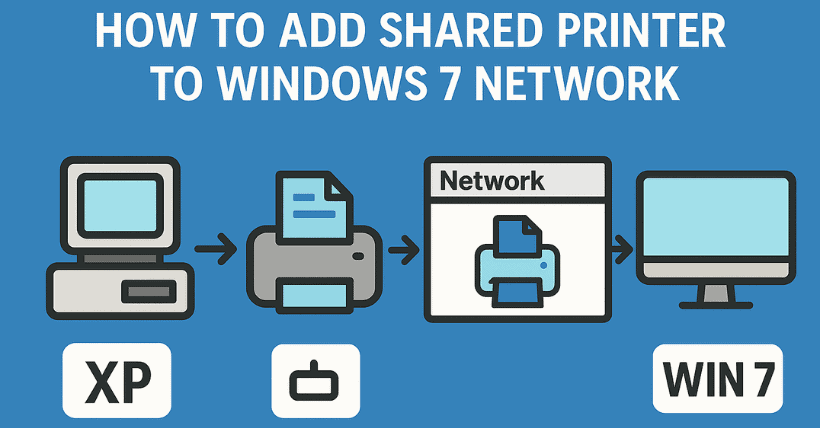Yesterday, I spent the entire day dealing with a printer issue at work. Both the Windows 7 and XP computers were set up correctly, but printing still failed, always showing a “cable not connected” message. The issue was finally resolved today, so I’m sharing the experience here in hopes it helps others.
- First, turn on the Windows 7 computer. The printer is connected to the XP computer. Then, open the “Devices and Printers” option in the Control Panel.
- Next, click the “Add a printer” option at the top.
- Since we’re adding a network printer, select “Add a network, wireless or Bluetooth printer.”
- The system will automatically search for printers on the network. This process can take a while, so please be patient.
- If the system doesn’t find the printer, add it manually by selecting “The printer that I want isn’t listed.”
- Choose the second option, “Select a shared printer by name,” and enter the name of the target computer and its printer to connect.
- If you’re unsure of the printer name, click the “Browse” button on the right to choose.
- This will list all computers on the local network. Find the target device and double-click to connect.
- Then select a printer, making sure the printer on the XP system is already set to be shared.
- After returning to the main screen, click “Next” to continue.
- If the Windows 7 computer already has the printer driver installed, it will be added successfully right away.
- After the printer is added successfully, click “Next” to print a test page. Usually, this completes the connection and setup of the printer.
- It’s that simple—have you got it now?

Disclaimer:
- This channel does not make any representations or warranties regarding the availability, accuracy, timeliness, effectiveness, or completeness of any information posted. It hereby disclaims any liability or consequences arising from the use of the information.
- This channel is non-commercial and non-profit. The re-posted content does not signify endorsement of its views or responsibility for its authenticity. It does not intend to constitute any other guidance. This channel is not liable for any inaccuracies or errors in the re-posted or published information, directly or indirectly.
- Some data, materials, text, images, etc., used in this channel are sourced from the internet, and all reposts are duly credited to their sources. If you discover any work that infringes on your intellectual property rights or personal legal interests, please contact us, and we will promptly modify or remove it.