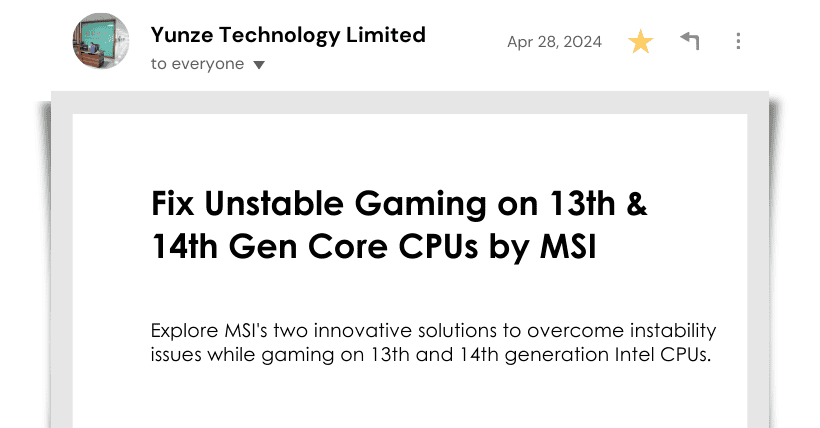On April 23, the editor shared a piece of news: ASUS has released an optimized BIOS version for its 700 series motherboards that mitigates potential crashes of the 13th and 14th-generation Intel Core processors when running games (or other high-load programs). Please refer to the image below.
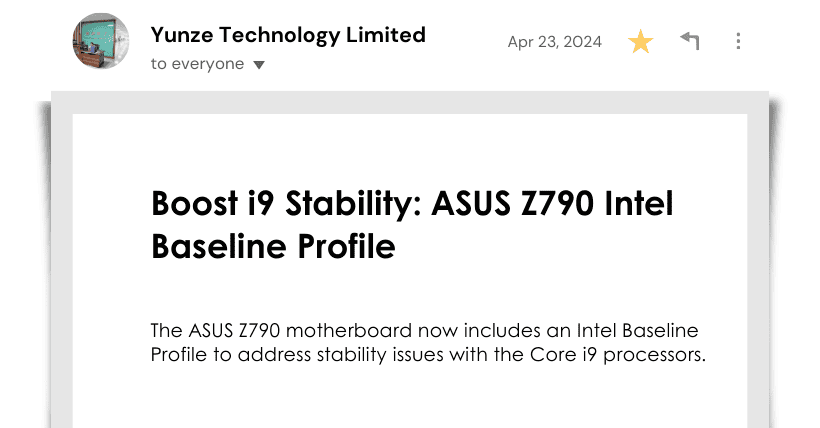
At the end of that article, the editor made a prediction: other mainstream motherboard manufacturers are expected to introduce similar measures soon, and the latest news in this regard is what the editor will share today, with MSI being today’s focus.
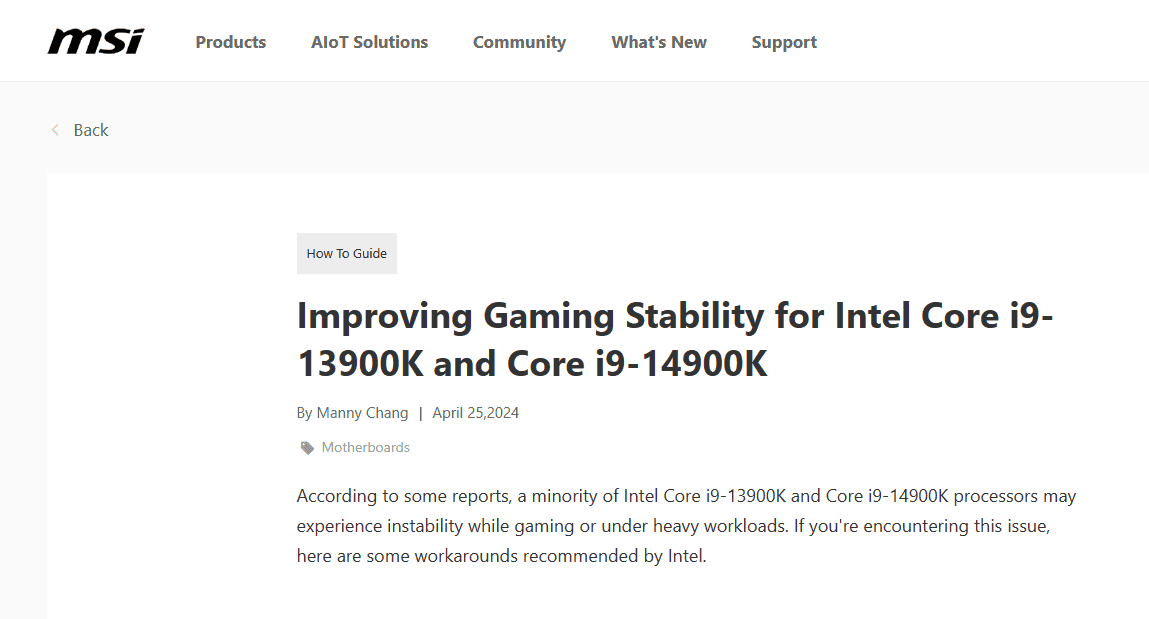
Please note: The following content is not mere rumor or third-party hearsay but comes directly from MSI’s official English website, thus the authenticity and authority of the content are beyond doubt.
On April 25, MSI’s official English website published an article titled “How to Enhance the Gaming Stability of Core i9-13900K and Core i9-14900K” (please refer to the image above), guiding users on how to mitigate and avoid the aforementioned issues.
The editor had already shared several solutions in previous articles, but these were all third-party solutions. This is the first time a mainstream first-line motherboard manufacturer has come forward to publish solutions, making it highly valuable.

MSI proposed two solutions:
1. Reset the power consumption limits of the processor to default values.

For MSI motherboards, users can restore the processor’s power and current limits to default settings in the BIOS using “CPU Cooler Tuning”. The operation is very simple, just set the value to “Boxed Cooler (PL1: 253W)”. Please refer to the image above.
2. Restore the processor voltage behavior to default values.
It is recommended that users set the value of “CPU Lite Load Control” to “Intel Default”, which aims to restore the CPU’s voltage behavior to default settings.
If the user is experienced, they can also set the “CPU Lite Load Control” value to “Normal” and then make manual adjustments. It is recommended to start from Mode 15 and gradually reduce the voltage from high to low until the most suitable stable mode is found. Please refer to the image below.
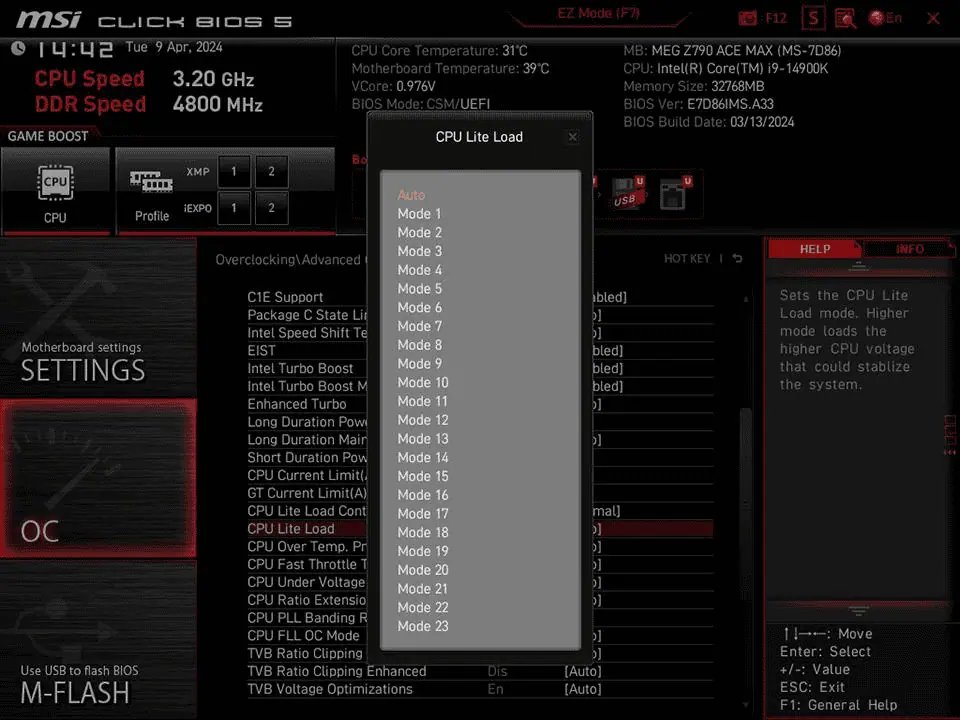
MSI emphasized that the above operations will have some negative impact on processor performance, but how much performance loss will occur was not explicitly stated.
According to previous tests comparing the standard and optimized BIOS versions of ASUS’s 700 motherboards, processor performance may drop by about 9% (please refer to the image below). Note, that this conclusion is not authoritative and is for reference only.
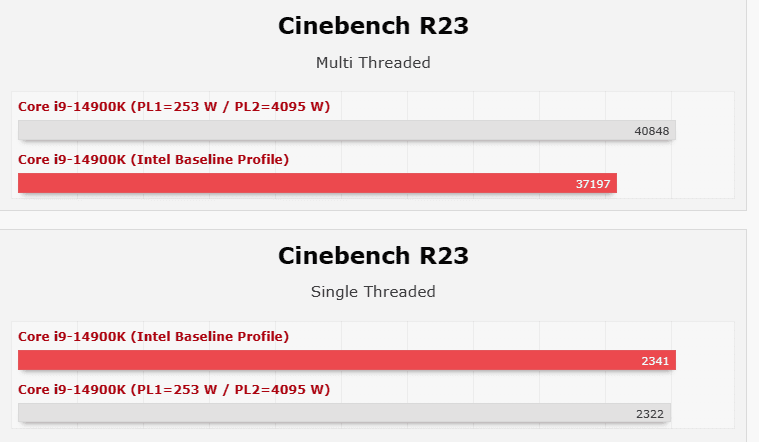
Regarding the potential crashes of the 13th and 14th-generation Intel Core processors when running games (or other high-load programs), Intel has not yet officially responded.
The prevailing explanation is that the motherboard manufacturers’ BIOS settings did not strictly adhere to the specifications set by Intel, and the various measures introduced by motherboard manufacturers recently are essentially a return to strict compliance with Intel’s specifications.
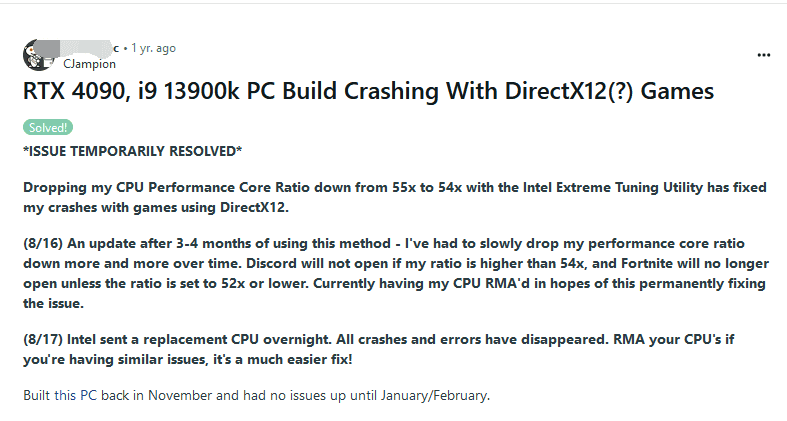
If you are an MSI motherboard user currently using mid-to-high-end models of the Intel 13th and 14th generation Core series processors and are experiencing these issues, it is strongly recommended to adjust the BIOS settings as introduced in this article to avoid mishaps.
Overall, the solutions introduced by various motherboard manufacturers are not perfect. Only with cooperation between Intel and the motherboard manufacturers to release a final, stable, official BIOS version can this issue be perfectly resolved. The editor will share more relevant updates as they become available. Stay tuned.
Related:

Disclaimer: This article is created by the original author. The content of the article represents their personal opinions. Our reposting is for sharing and discussion purposes only and does not imply our endorsement or agreement. If you have any objections, please contact us through the provided channels.