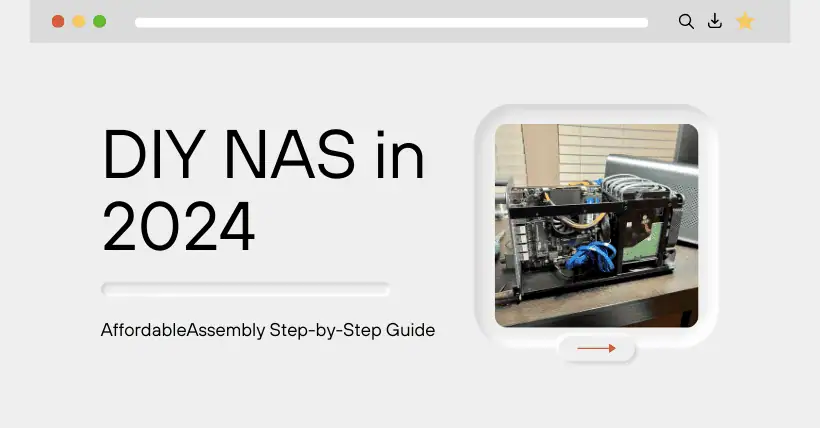If you want a NAS but don’t know where to start, you can purchase a ready-made, full-featured device that includes all the necessary software. However, if you want to build a NAS yourself, that’s a different story. You can assemble a very powerful NAS with a budget of less than US$140. The cost will be even lower if you buy second-hand parts.

1. Choose an inexpensive CPU and memory
If you want to build a NAS at a low cost, you don’t need a discrete GPU. In fact, any semi-modern CPU with an integrated GPU can handle the graphical processing required by a NAS. You don’t need particularly strong graphical processing capabilities, as the CPU’s integrated GPU can handle video transcoding in Plex or Jellyfin. You can check the codecs supported by your chosen CPU, but most modern CPUs can handle almost all requirements.
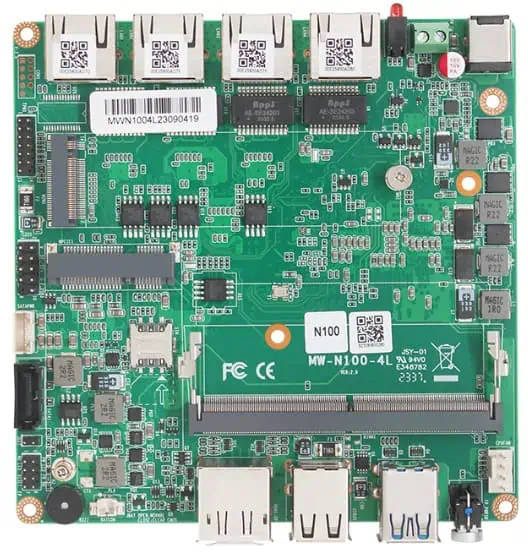
For example, the most commonly used processor on the market now is the N100, based on Intel’s 7nm process, featuring a 4-core, 4-thread design, with a maximum turbo frequency of 3.4GHz, 6MB cache, TDP of 6W, and supports 4K 60Hz output. The comprehensive performance is close to the i5-4340M and i5-4590T. Currently, motherboards equipped with the N100 are mostly priced between US$40 and US$70 on shopping platforms.

Next, you need some memory. It is recommended to have at least 16GB of memory (usually laptop memory) to run your applications and services. Any basic DDR4 memory will suffice, and if you’re using an older CPU, it may not even support DDR5. Just choose inexpensive DDR4 memory, and sometimes you can find 16GB DDR4 memory for less than US$30.
2. Choose a case and power supply
There are now manufacturers offering dedicated NAS cases, such as Jonsbo and SilverStone, priced around US$70. If you want to further control costs, you can DIY the case yourself, thus saving the cost of buying a case.

Finally, you need a power supply. Since NAS power consumption is not high, you can choose any low-power supply that will provide enough power for your NAS. While you shouldn’t skimp too much on the power supply, you can choose a cheap but good low-power supply that will meet the NAS’s needs. You can even opt for a power supply as low as 400W, though finding such a low-power supply might be a bit challenging.
3. Finally, you need hard drives
Excluding the hard drives, the assembly cost is about US$140, but you can save money by buying second-hand parts, purchasing during shopping festivals, or salvaging parts from old machines. Now you just need some hard drives, as NAS devices typically don’t come with them. It is recommended to choose some of the best NAS hard drives for your new NAS.

Once you’ve assembled your NAS, you need to install a NAS system. You can use some open-source options like Unraid and TrueNAS, or flash a hacked version of Synology. You can research which operating system suits you best. By using second-hand parts, old parts, and some new parts, you can even spend less money!
Related:

Disclaimer: This article is created by the original author. The content of the article represents their personal opinions. Our reposting is for sharing and discussion purposes only and does not imply our endorsement or agreement. If you have any objections, please get in touch with us through the provided channels.