Nowadays, branded desktop and laptop computers often come with a built-in solid-state drive (SSD) and usually leave an SSD expansion slot (M.2 or SATA) for users to upgrade. Generally, it’s considered better to have two SSDs installed in a computer rather than just one, for these three main reasons.

1. Two SSDs can improve performance
If a computer has two SSDs installed, it can achieve better performance than having just one. One way to do this is to use RAID 0 to combine the two drives, effectively doubling the read/write speed. However, the downside is that if one drive fails, all data is lost because it is “striped” across both SSDs.
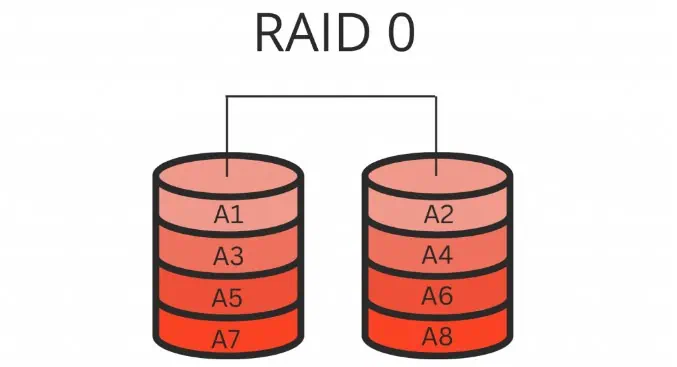
Note: Striping is a technology that automatically balances the I/O load across multiple physical disks by dividing continuous data into small parts and storing them on different disks. This allows multiple processes to access different parts of the data simultaneously without causing disk conflicts, and when sequential access to such data is needed, it maximizes I/O parallelism, resulting in excellent performance.
However, it is not recommended to use RAID 0 to gain better performance from SSDs since they are generally fast enough, and the speed improvement is mostly seen in benchmark tests, not in actual applications. Unless there is a very specific type of workload that benefits from these faster read/write speeds.
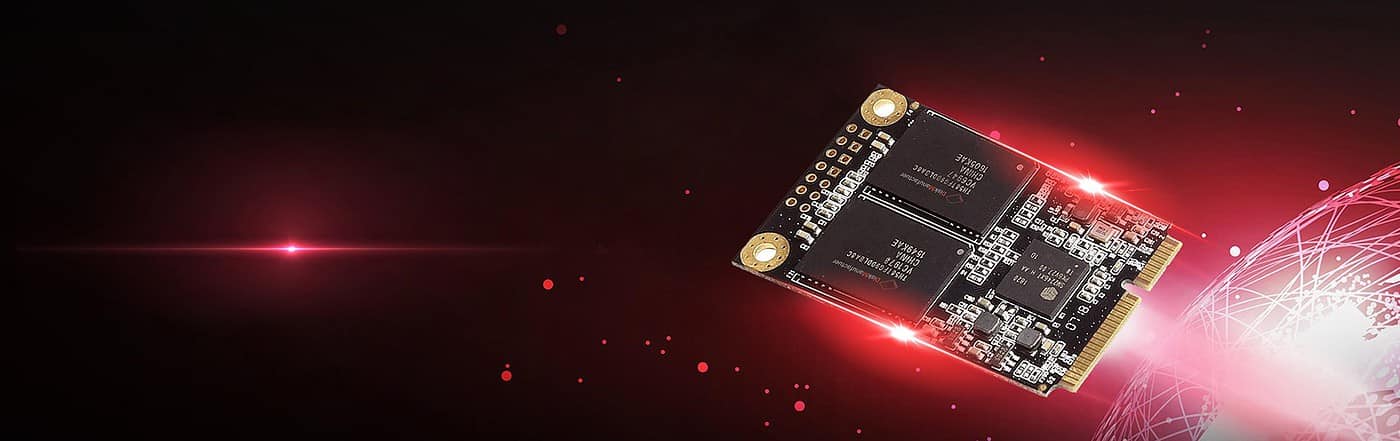
Besides, when a computer has two SSDs, it can separate the operating system from applications or data. If the main SSD is used for the operating system and its memory swap file, and the second SSD is used for applications and games, these different processes won’t compete for bandwidth on the same SSD. For professionals working in video editing or 3D modeling, placing the OS and software on one SSD and project files and data on another can avoid bandwidth contention, as each SSD has its dedicated PCIe channel to the CPU.
2. Two SSDs offer higher reliability
If an SSD operates within its rated temperature range, it should last longer than the computer’s lifespan. Likewise, years of stress testing have shown that SSDs far exceed their maximum rated data write capacity. However, SSDs can still fail inexplicably shortly after purchase.
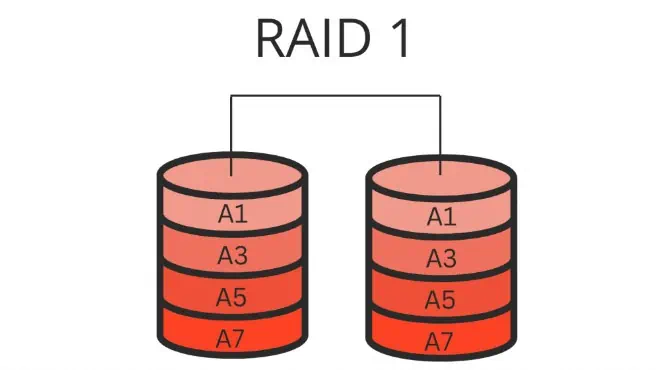
Running two SSDs in RAID 1 ensures that critical task data or downtime won’t be lost during important work. This isn’t the only way to demonstrate higher reliability with two SSDs. Applications and data can be separated so that write-intensive applications run on the main SSD while read-heavy content (like media files, video games, documents, and project files) resides on the secondary SSD. This way, even if one drive fails, the data on the other drive remains unaffected.
3. Two SSDs provide better data protection
In addition to protecting data from SSD write wear, having two SSDs can protect data through physical separation. Each SSD can be encrypted individually, so if a catastrophic event like a Windows update failure or any other type of OS failure affects the main SSD, having the encryption key for the second SSD ensures that the main SSD can be safely wiped.
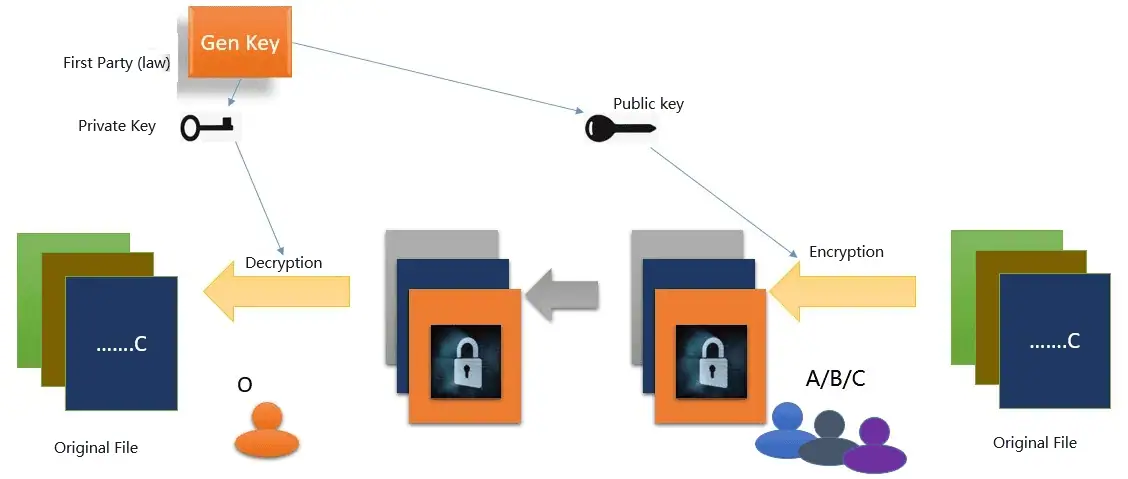
4. Summary
Therefore, besides increasing storage space, installing two SSDs in a laptop or desktop with available slots can improve performance by avoiding bandwidth contention when handling different tasks. It also effectively enhances SSD reliability by isolating the operating system, applications, games, and important files, preventing total data loss if one drive fails. Additionally, data can be effectively protected through encryption, and quick recovery is possible if the system encounters problems. Of course, if your computer has more SSD slots, a sufficient budget, and a large demand, installing more SSDs is beneficial.

Disclaimer: This article is created by the original author. The content of the article represents their personal opinions. Our reposting is for sharing and discussion purposes only and does not imply our endorsement or agreement. If you have any objections, please contact us through the provided channels.



