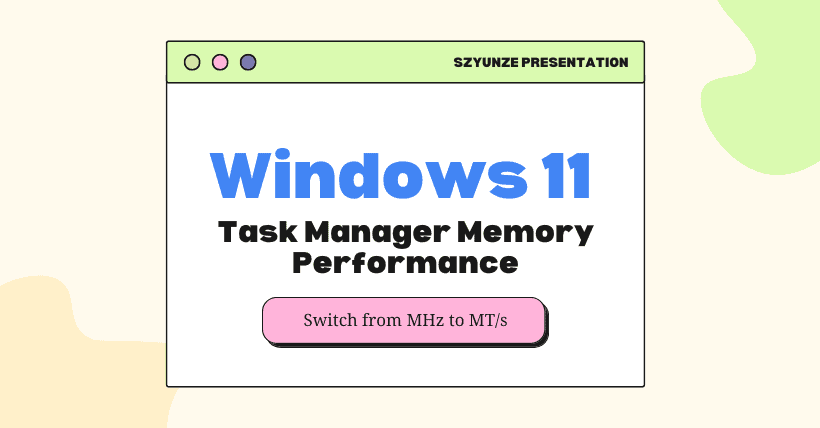Microsoft has recently released the KB5037008 update for Windows 11 to members of the Windows Insider program in the Beta channel. After installation, the version number will be updated to Build 22635.3570. One noteworthy change is the shift in the Task Manager’s memory performance metric from MHz to MT/s.
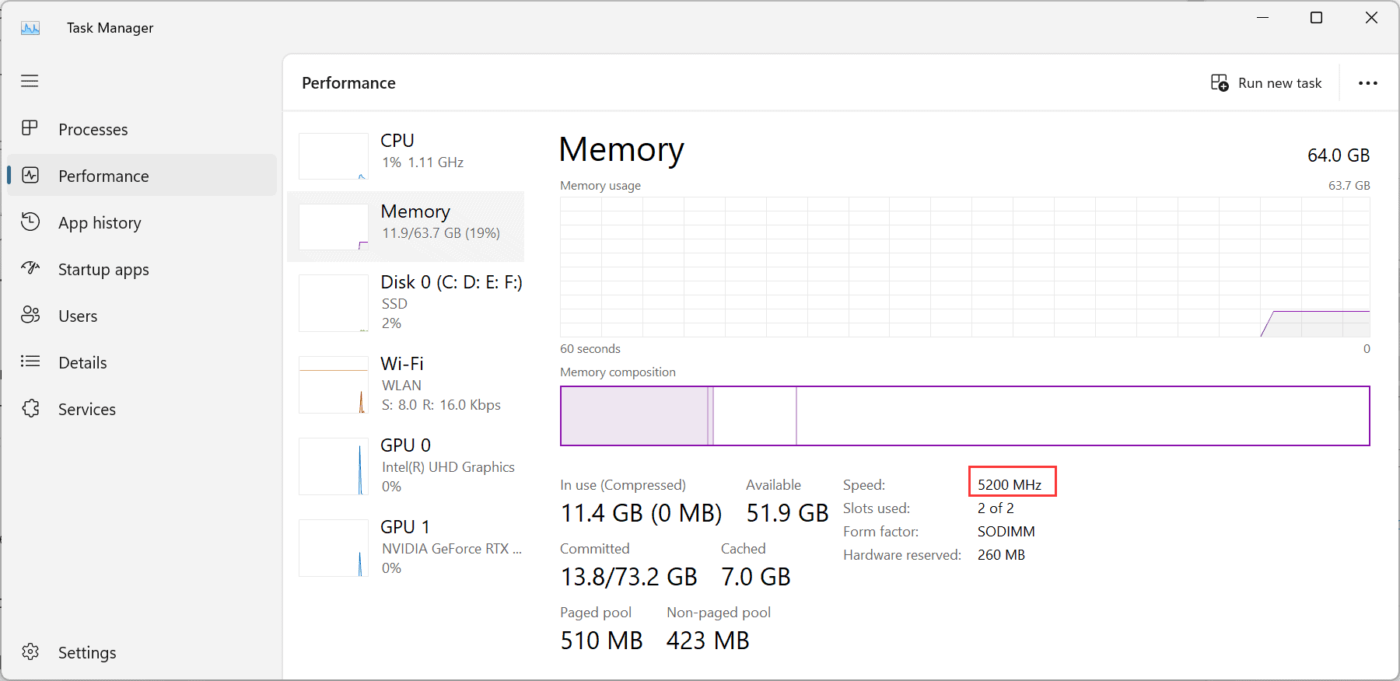
Previously, memory speed was advertised in MHz (megahertz), which measures the number of millions of cycles memory modules can perform per second. For instance, 3200 MHz indicates that the memory can perform 3.2 billion cycles per second. A cycle refers to memory operations such as storing and retrieving data.
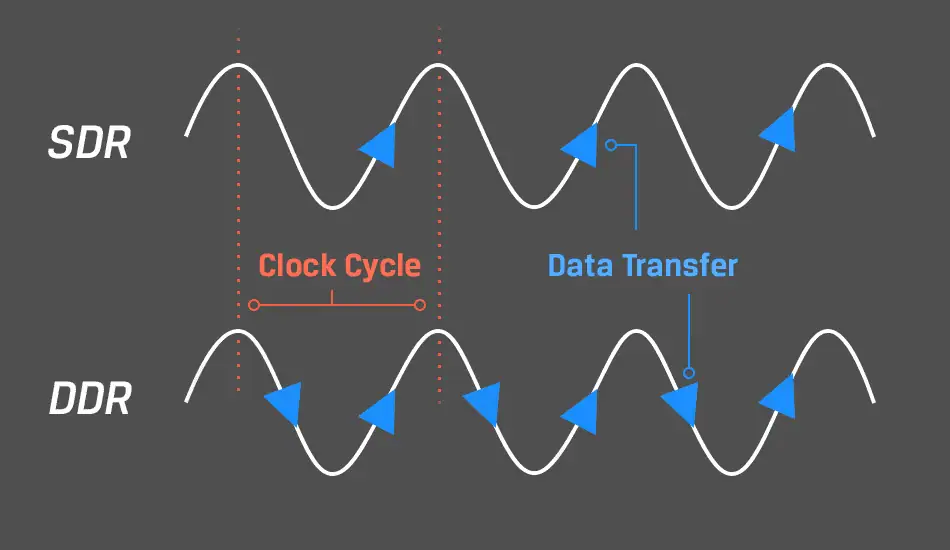
However, new technology allows DDR memory to increase data transfer rates without increasing clock speed (MHz), making the traditional method less accurate. Many companies and operating systems have switched to MT/s (megatransfers per second), which counts millions of data transfers per second.

Currently, Microsoft is inviting only some Beta channel users to participate in testing this feature. Still, users can enable it manually using the ViveTool.
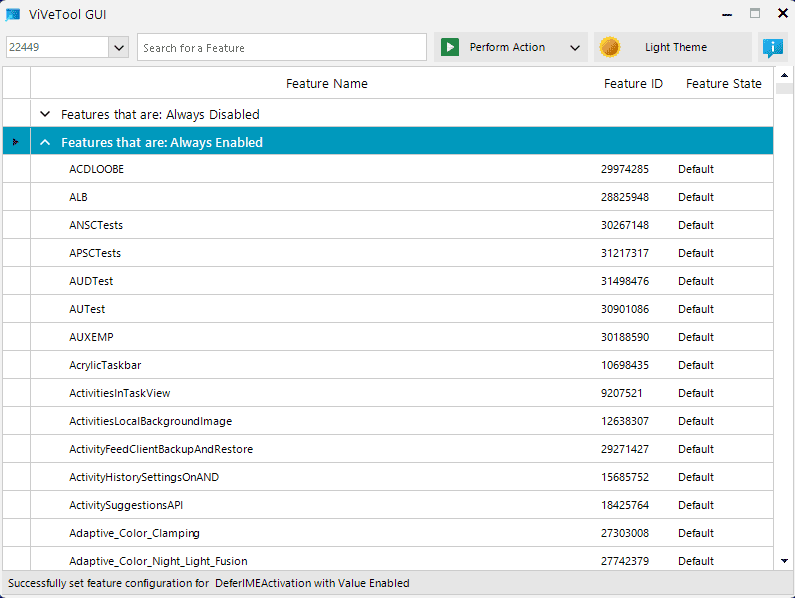
Here’s a step-by-step guide:
- Install the Windows 11 Build 22635.3420 preview update.
- Download the ViveTool from GitHub and extract it to any folder, but remember the path (e.g.,
C:Program Files (x86)ViVeTool-v0.3.2). - Press the Win key (or use your mouse) to open the Start menu, type “cmd,” and then choose “Run as administrator” to open the Command Prompt.
- Use the
cdcommand to navigate to the ViveTool folder, likecd C:Program Files (x86)ViVeTool-v0.3.2. - Then, type
vivetool /enable /id:38476224,48380607and press Enter. - Restart your device.
Related:

Disclaimer: This article is created by the original author. The content of the article represents their personal opinions. Our reposting is for sharing and discussion purposes only and does not imply our endorsement or agreement. If you have any objections, please contact us through the provided channels.