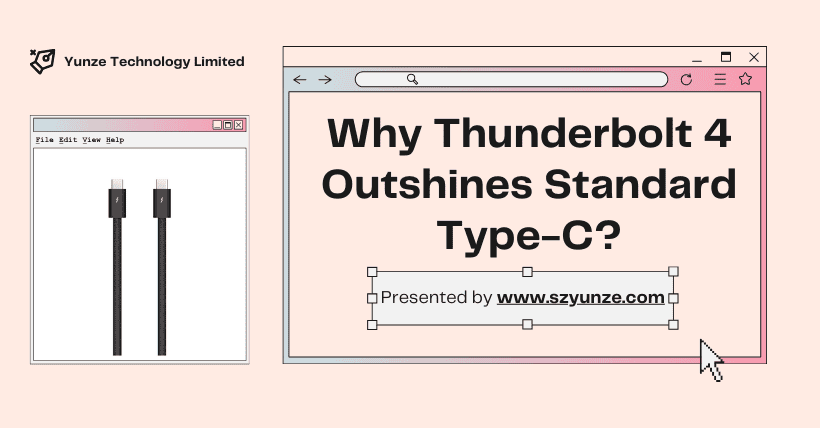USB has the longest history in the computer world and arguably the most confusing array of types and speed standards. The Type-C, with its high bandwidth, multi-channel capabilities for data, graphics, and high-power fast charging, along with its reversible plug design and high versatility, has rightfully become the current standard for PC digital data, audio/video, and charging interfaces. This was especially solidified with the launch of the Apple iPhone 15, which marked the final adoption of the Type-C interface, truly unifying the PC digital realm.

However, USB Type-C is merely a type of connector that varies significantly in functionality and application depending on the device. For example, in terms of data transfer, it can support USB2.0, USB3.2 Gen1/2/2*2, and USB4.0, and for display signal transmission, it supports DP1.4 and HDMI2.0, as well as various fast charging protocols. Hence, the names and symbols of USB have been updated again to reflect the functionalities of the Type-C interface.

Why is there such a variance? The secret lies in the number of pins and wires inside the Type-C connector. The diagram below shows a fully functional Type-C connector layout, distinguishing between low-speed data (USB2.0), high-speed data (USB3.2 Gen1 and above, DP video signals), and charging protocols. Thus, manufacturers can tailor these interfaces according to specific needs by simplifying them.
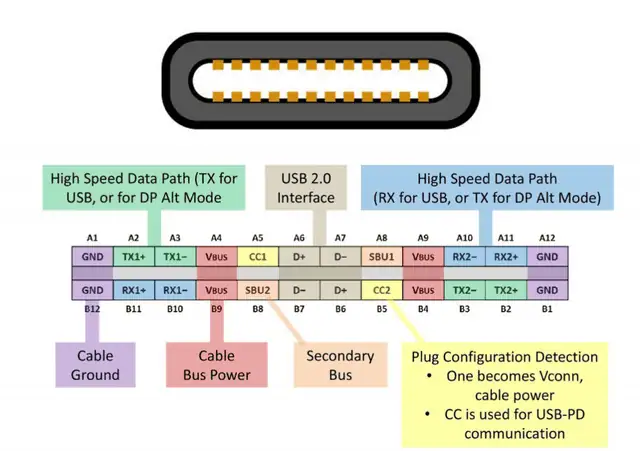
Speaking of which, the “elite” of the Type-C interface world is Thunderbolt (Thunderbolt), a standard commonly used in Apple MAC and MacBook devices, produced through collaboration between Intel and Apple. Officially launched by Intel in 2011, it integrates PCI Express bus data transfer technology and Display Port display technology, allowing data and video signals to be transmitted simultaneously through a single interface. Compared to USB, not only is data transfer faster, but it also significantly enhances device connectivity convenience with its “one cable does all” philosophy.

However, Thunderbolt and USB were once archrivals, battling over who would be the future standard for universal interfaces. The first and second generations of Thunderbolt used the MiniDisplayPort form and even externalized the PCIex4 interface, something unimaginable for PC manufacturers at the time. Therefore, not only could the Thunderbolt interface connect to displays, but it also offered high transfer speeds of up to 10Gbps (bi-directional 20Gbps), making it a symbol of high-end status upon its debut. In contrast, USB was still at the 3.0 standard at the time, with speeds of only 5Gbps, but it had a strong user base and relatively low-cost devices.

Fortunately, Intel played a significant role in the standardization of both USB and Thunderbolt technologies. In 2015, they announced Thunderbolt 3 would abandon the previous Mini Display Port, switch to USB Type-C, and be compatible with the USB3.1 (now USB3.2 Gen2) standard, increasing bandwidth to 40Gbps bi-directional. Although the interfaces were unified, devices supporting Thunderbolt needed an expensive dedicated authorization chip to achieve full compatibility with USB, contributing to their higher price.
The latest Thunderbolt 4 standard was introduced by Intel in 2020 alongside the tenth generation Core processors, continuing the use of the USB Type-C interface but standardizing minimum performance requirements, such as supporting at least 40Gbps bandwidth, at least two 4K displays or one 8K display, and providing compatibility with the USB4.0 standard. This means that whether using USB4.0 or Thunderbolt 4, users can experience the powerful performance of up to 40Gbps, also significantly enhancing fast charging capabilities.
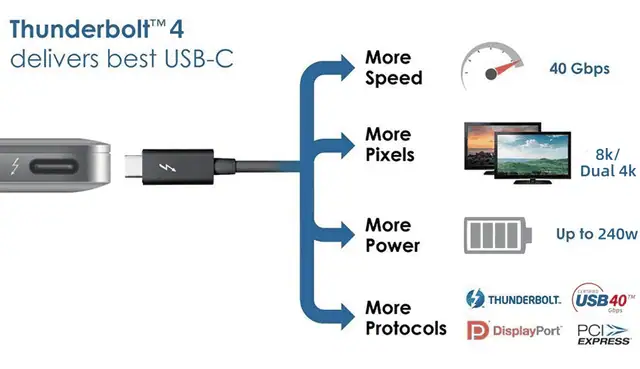
In practical use, to directly experience the strongest performance of Thunderbolt 4, one could either connect an 8k resolution display or use a Thunderbolt 4 protocol mobile solid-state drive (PSSD). However, finished Thunderbolt 4 peripheral products, whether docks or mobile SSDs, tend to be expensive. But if you have a spare PCIe NVMe M.2 solid-state drive, consider pairing it with something like the Maiwo K1695 USB4.0 drive enclosure to form a PSSD, which also allows for experiencing the powerful 40Gbps data transfer capability.
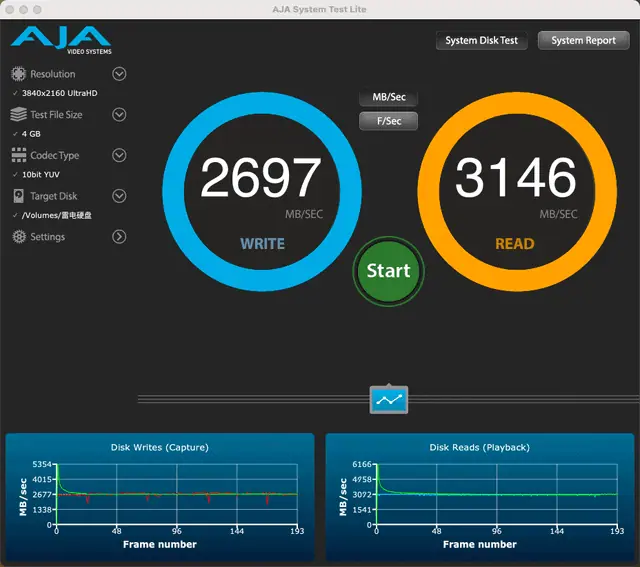
On PCs, the mainstream fully functional Type-C interfaces mostly support USB3.2 Gen22 with a bandwidth of 20Gbps, half that of USB4.0. Testing the Maiwo K1695 USB4.0 drive on a USB3.2 Gen2 interface under the same conditions as the AJA System test, the read and write speeds were 1880MB/s and 1885MB/s respectively, demonstrating USB4.0’s unparalleled advantage in ultra-high-speed file transfers.

Type-C interfaces have become deeply ingrained due to their ease of use and compatibility, especially those supporting Thunderbolt 4 which integrates high-speed data transfer, video output, and power supply into one. Also compatible with the latest USB4.0, they can nearly perform all functions of Type-C, providing users with a simple, fast, and efficient connection solution. The Maiwo K1695 and other USB4.0 devices allow users to experience the powerful performance of 40Gbps at a lower cost, serving as an ideal expansion solution for devices like the MacBook Air and providing a reference for the expansion of Thunderbolt 4 applications.
Related:

Disclaimer: This article is created by the original author. The content of the article represents their personal opinions. Our reposting is for sharing and discussion purposes only and does not imply our endorsement or agreement. If you have any objections, please contact us through the provided channels.