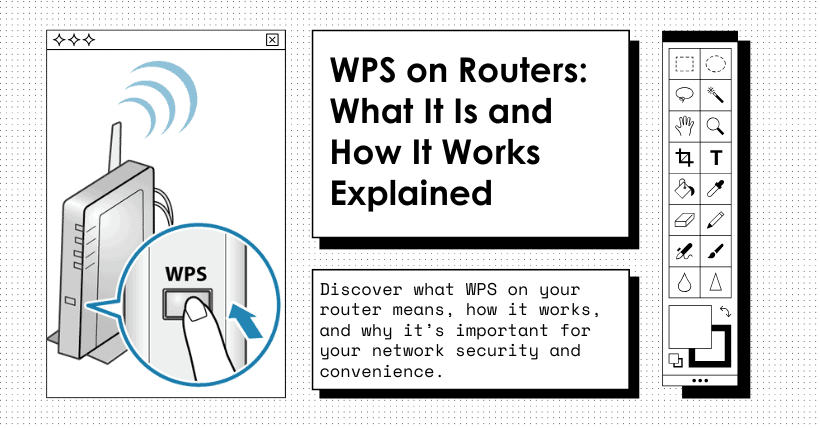Nowadays, routers, as an indispensable network device in modern households, have become increasingly important in scenarios where multiple people are online or when a large number of electronic devices need to be connected. You may have noticed that on the back of most routers, there is often a seemingly inconspicuous yet powerful WPS button. This design, though low-key, hides a clever function that should not be underestimated. Let us now unveil the mystery of the WPS button, explore its unique functions, and understand its key value in daily life.
First, it is important to clarify that the WPS function on routers is unrelated to the WPS office software we are familiar with. Here, WPS stands for Wi-Fi Protected Setup, which is a standard specifically designed for wireless network setup. In simple terms, the WPS function is a simplified way of setting up a wireless network. By pressing the WPS button on the router or entering a PIN code, users can easily connect to the wireless network without manually entering complex network names and passwords.
Specifically, there are two methods:
Button Press Connection: The user needs to locate the physical WPS button on the router (usually located on the back or side for easy access). By pressing this button briefly, the router enters WPS pairing mode. Then, on the wireless connection settings of the device to be connected (such as a phone, tablet, or smart TV), enable the device’s WPS connection function. Once the device and the router successfully authenticate and establish a connection, the WPS indicator on the router will stop blinking and remain solid, indicating that the connection process is complete.
PIN Code Connection: The user needs to find and record the specific 8-digit PIN code from the router’s management interface or the label at the bottom of the device. Then, in the wireless connection settings of the device to be connected, select the “Enter PIN code” option and accurately input the previously obtained router PIN. The device will automatically perform a secure handshake and configuration synchronization with the router to complete the wireless connection.
It is important to note that some wireless routers combine the WPS button with the “reset” function. If the WPS/reset button is pressed for too long (over 5 seconds), the router may revert to its factory settings. In this case, the user would need to reconfigure the correct internet parameters to reactivate the router’s internet functionality.
The WPS function excels in simplifying wireless network setup, especially for users who are unfamiliar with network configurations, making it an excellent choice. With WPS, users can easily connect devices to the network without manually entering complex network names and passwords, significantly lowering the operation threshold.
However, behind the convenience lies a security risk that cannot be ignored. The PIN code used by WPS is statically set, which presents the risk of being guessed or cracked by malicious users. Once the PIN code is exposed, unauthorized individuals can easily access the network and potentially access sensitive data on the user’s devices, leading to information leaks or financial losses.
Therefore, to ensure network security, it is recommended that users disable the WPS function unless necessary. Additionally, regularly changing the router password and using a strong password combination are effective measures to enhance network security.
Related:
- Bluetooth vs WiFi in IoT: What’s the Real Difference?
- Where Is the CPU Instruction Set Stored? Expert Answer
- Who Invented Ethernet? Uncover the Full Story Here
- How to Add XP Shared Printer to Windows 7 Network?
- WiFi 6 MU-MIMO Explained: Speed, Power, and More

Disclaimer:
- This channel does not make any representations or warranties regarding the availability, accuracy, timeliness, effectiveness, or completeness of any information posted. It hereby disclaims any liability or consequences arising from the use of the information.
- This channel is non-commercial and non-profit. The re-posted content does not signify endorsement of its views or responsibility for its authenticity. It does not intend to constitute any other guidance. This channel is not liable for any inaccuracies or errors in the re-posted or published information, directly or indirectly.
- Some data, materials, text, images, etc., used in this channel are sourced from the internet, and all reposts are duly credited to their sources. If you discover any work that infringes on your intellectual property rights or personal legal interests, please contact us, and we will promptly modify or remove it.